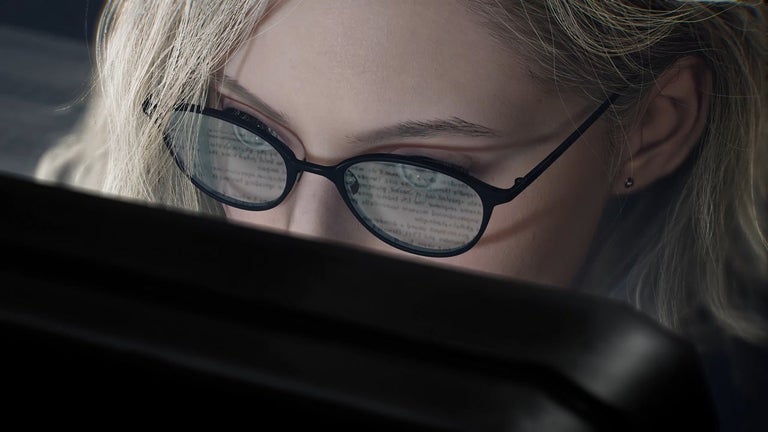Free
Toad for SQL Server
Ensure database quality, performance and availability
ApexSQL Log, SQL Server Transaction Log reader, lets you view transaction log data, audit SQL database changes and undo SQL database changes. ApexSQL Log reads SQL Server 2005 ,2008, 2012 and 2014 transaction logs. Determine who changed data and when the change occurred. Read the transaction log to find out who created, changed or dropped a database object. Reverse inadvertent or malicious database changes that occurred even before the product was installed. Replay all valid SQL transactions on a different database. Audit data, schema and permission changes. View transaction log data in human-readable format. Rollback SQL database changes and recover missing or damaged data. Audit without affecting performance
Features:
- Audit without installing server side components
- Compressed backup auditing
- Visual results filtering
- Improved scalability
- FIPS support
- Support for all SQL Server objects, types and operations
- Compressed tables support
- Passive auditing
- Smart log reading
- Repeatable sessions
- Multiple report and output formats
- Row level export
- Operational undo or redo
- Result search
- Information filtering
- Row History
- Full operation and transaction detail
- Unattended execution
- Support for all SQL Server versions
An efficient log tool to browse, search, filter, monitor log file of any format.
Fixing Microsoft SQL Server
Create databases and compile them into full-fledged Windows application.
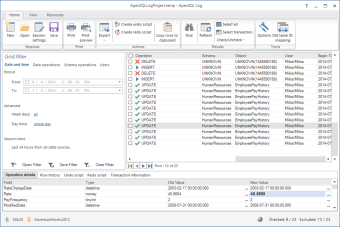
Trial version
Windows
Windows 2003
English
5.8K
58.77 MB
Have you tried ApexSQL Log? Be the first to leave your opinion!
Add reviewA powerful tool for data analysis
Seamless Database management with Microsoft Access Database Engine 2010 Redistributable (64-bit) for Windows
MySQL for Windows: Data management made easy
A Free (GPL) Development program for Windows
Simplify your MySQL databases
A powerful tool for data analysis
MySQL for Windows: Data management made easy
Simplify your MySQL databases
Seamless Database management with Microsoft Access Database Engine 2010 Redistributable (64-bit) for Windows
Statistics managing app

Free
Ensure database quality, performance and availability
Free
Save and restore your MBR
Free
Access fast Tor gateways for free
Free
Free Operating System Alternative
Free
WinTail is a free tool for Windows, capable of simulating the LINUX/UNIX tail command in a very easy and intuitive way
An efficient log tool to browse, search, filter, monitor log file of any format.
Fixing Microsoft SQL Server
Create databases and compile them into full-fledged Windows application.
Free and comprehensive bible for desktop computers
ODBC Driver for SQL Server
Powerful database modeling, management and reporting tool
Helps you easily manage people, projects and build assets
Simple and reliable data protection
Code Compare - free file and folder diff & merge tool, Visual Studio integrated.
A free app for Windows, by Weka Team.
Access fast Tor gateways for free
Create more space
A free app for Windows, by Microsoft.
Free database browser and editor
A data recovery app for Android
Microsoft SQL Server 2008 Express (32-bit)
Free database tool
Free open-source CRM system
Free RTK for microcontrollers